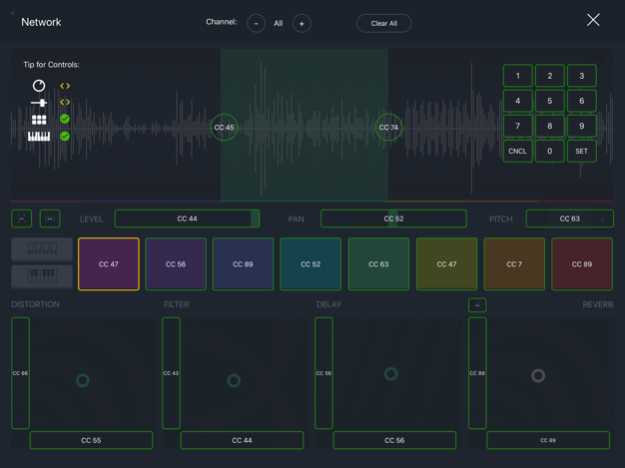Sound Weaver 1.5
Continue to app
Free Version
Publisher Description
Sound Weaver is an instrument which allows you to chop audio recordings into 8 different slices. Each slice can be played as one shot or looped sound by assigned colored pad, or chromatically with the on screen keyboard.
Every slice has it own independent FX chain:
- Distortion,
- Filter,
- Delay,
and can be sent to global Reverb effect.
Make recordings via Microphone or import any audio file from your device or export slices to wav files. Sound Weaver can also generate random audio combinations based on your saved recordings.
Slices can be played with a sequencer which has 16 slots to store patterns and slices settings. Sound Weaver has an opportunity to generate slices and sequencer patterns randomly. The application has 10 free demo projects with prerecorded sounds.
Connect your MIDI device to control everything in the app.
Jun 26, 2020
Version 1.5
- Inter-App Audio
- Audiobus support
- minor bug fixes
About Sound Weaver
Sound Weaver is a free app for iOS published in the Audio File Players list of apps, part of Audio & Multimedia.
The company that develops Sound Weaver is Andrey Savitsky. The latest version released by its developer is 1.5.
To install Sound Weaver on your iOS device, just click the green Continue To App button above to start the installation process. The app is listed on our website since 2020-06-26 and was downloaded 5 times. We have already checked if the download link is safe, however for your own protection we recommend that you scan the downloaded app with your antivirus. Your antivirus may detect the Sound Weaver as malware if the download link is broken.
How to install Sound Weaver on your iOS device:
- Click on the Continue To App button on our website. This will redirect you to the App Store.
- Once the Sound Weaver is shown in the iTunes listing of your iOS device, you can start its download and installation. Tap on the GET button to the right of the app to start downloading it.
- If you are not logged-in the iOS appstore app, you'll be prompted for your your Apple ID and/or password.
- After Sound Weaver is downloaded, you'll see an INSTALL button to the right. Tap on it to start the actual installation of the iOS app.
- Once installation is finished you can tap on the OPEN button to start it. Its icon will also be added to your device home screen.